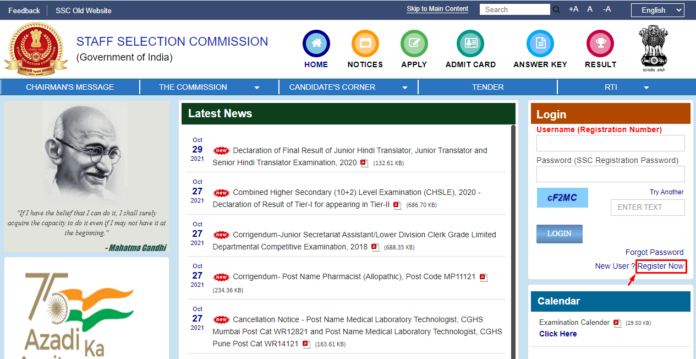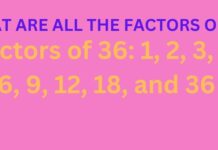The Staff Selection Commission (SSC) was originated on 4th November, 1975 by the Government of India and it has its headquarters in New Delhi. Its main function is to make recruitment of all the posts of Group B and Group C in several Departments or Ministries of the Government of India and their subordinate and attached offices. The commission conducts Open Competitive Examinations in the Ministries of Government. The main exams conducted by SSC are SSC CGL (Combined Graduate Level), SSC CHSL (Combined Higher Secondary Level), SSC Multitasking (Non- Technical), SSC Stenographers ‘C’ and ‘D’, SSC CPO, SSC JE and SSC Junior Hindi Translator.
SSC CGL is the most sought after national level exam conducted every year. The Staff Selection Commission organizes the exam in 4 tiers. The first 2 phases are conducted online and the other 2 are conducted offline. In which tier-I consists of 4 different sections: General Intelligence and Reasoning, General Awareness, Quantitative Aptitude and English Comprehension. The tier-II also consists of four different sections: Quantitative Abilities, English Language and Comprehension, Statistics and General Studies(Finance and Economics) and tier-III includes a descriptive paper that can be Essay writing, Precis, Letter and Application. The Commission has released SSC CGL 2020-21 examination date on its official site on 29th December. The Staff Selection Commission has also released the exam date for the TIER I that is from 29th May 2021 till & 7th June 2021. Still, you have not registered for the exam or are not sure where to start? There is no need to worry. You are at the right place. We are here with every step of registration for the SSC CGL exam.
One Time Registration on SSC Website
SSC conducts many exams every year. Everyone has to do one time registration on the official SSC website in order to apply for these exams. Here are the steps for one time registration:
- To do One-Time Registration open the http://ssc.nic.in link on your browser.
- By visiting the SSC official site and clicking on the ‘register now’ button that is right below the login section.

- You will be redirected to the registration form.
- The initial step will be the basic details.

- Then the additional details and contact details.

- The next step is uploading the scanned image of the passport size photograph and your signature.

- In the end, you have to update all the fields required in this section. It will ask to update the aadhar card number, name, father’s, mother’s name, date of birth. These inputs are filed twice to avoid any mistakes and for verification purposes. If there will be any mismatch in original and verified data columns it will indicate red text. And after this, matriculation examination details are to be filled.
Once the data is saved, the registration number on the screen and your registration number and password will be shared on your email and your mobile number is given.
Step by Step Guide To Apply For SSC CGL
The next step in the process is to log in using a registration number as auto generated username and password. When you will log in for the first time you should update your password, when prompted. With a successful change of password, you will have to login using your given registration number and new password you have created.
Here are the steps how you can apply for SSC CGL Online:
- Open and sign into your account on SSC website.
- Then click on Apply Online under SSC CGL section.

- Update all the details required in the designated fields.

- You will have to complete the process of registration within 14 days failing. Otherwise, your saved details will be deleted.
- Now update the additional details of category, nationality and other residencial details.
- Update the other contact details.
- Next field will ask you for your recent picture and scanned image of signature. Please note that the allowed size for your passport size image is 20 Kb to 50 Kb, format can be either JPEG or JPG. An image should be about 3.5 cm wide and 4.5 cm should be the height. For signature the allowed file size is 10 Kb to 20 Kb, image format JPEG or JPG and signature image size should be about 4.0 cm wide and 3.0 cm should be the height.
- To save the entered information click on ‘final submit’ and OTPs will be sent to your both email address and mobile number. You will need to enter the generated OTPs in its designated fields to complete the registration process. Please be cautious while filing all these details as “Basic details” can only be changed twice after the completion of SSC CGL apply online registration process.
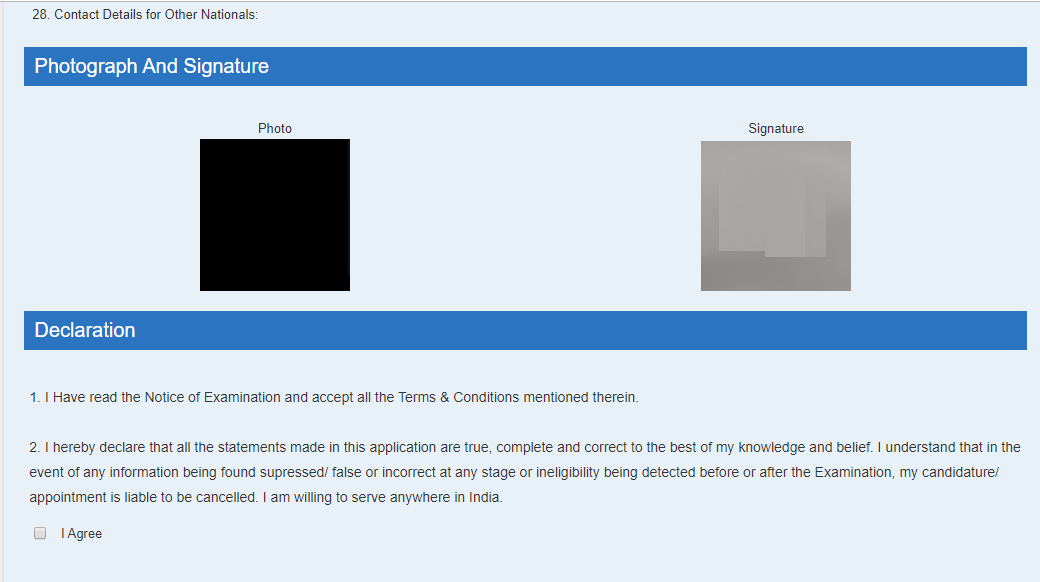
- Further steps include the apply online part -II in which you will be filing an Online Application form of SSC CGL examination.